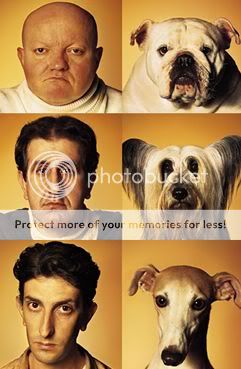Inserting Image/Pics.
Page 1 of 1
 Inserting Image/Pics.
Inserting Image/Pics.
Steps how to insert Pictures.
Done!

1. Just Click "Host an image" icon at the toolbar
2. Upload your image (File->browse->click your image that you want to upload->Click Open->Click Host It!.
3.Copy the Image Url
4. Inserting the Image Url:
a. Click "image" icon at the toolbar and paste your Image URL
b. Click "OK"
5. Click SEND.
Done!

Page 1 of 1
Permissions in this forum:
You cannot reply to topics in this forum